
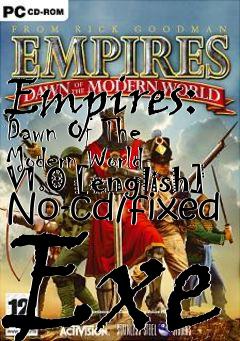
(from this part on you can get the same information from the empires editor manual)

Then open the program, click load and choose the image file (use PNG formats), the program will compute it and produce two files, output.txt (that contains how wide and tall the map is) and output.dat that contains the heights, they will be in the same folder as the exe file is. This is because the program reads that pixel before starting, and assumes that value as white. Personally I recommend downloading QtCreator, opening the project file in the "investigation folder" and compiling it, and you can compile it for windows linux and mac (Also android but it's more complex).Īssuming you have the software up and running, now take a black and white image that you want to be your map (black being the sea and white being the land), make sure that the image has only two colors and no gray, what you have to do is making a little white dot in the upper-left corner of the image, 1x1 pixels. You can use the already compiled executable file in the gdrive folder used above, but you'll need to download a lot of Qt dll files.

That's why I developed this simple software that allows you to convert black and white images to maps with sea and terrain. Now when the game was developed more than fifteen years ago, they used a simple binary file of 16bit values to import, this files were produced by the US geological survey, after fifteen years of course they have been phased out, and it's nearly impossible to find one online today. You may or may not know that like empire earth, Empires Dawn of the modern world's editor allows to convert elevation files to maps.


 0 kommentar(er)
0 kommentar(er)
